

पावर प्वाइंट से आप क्या समझते हैं?| PowerPoint se aap kya samajhte hain?
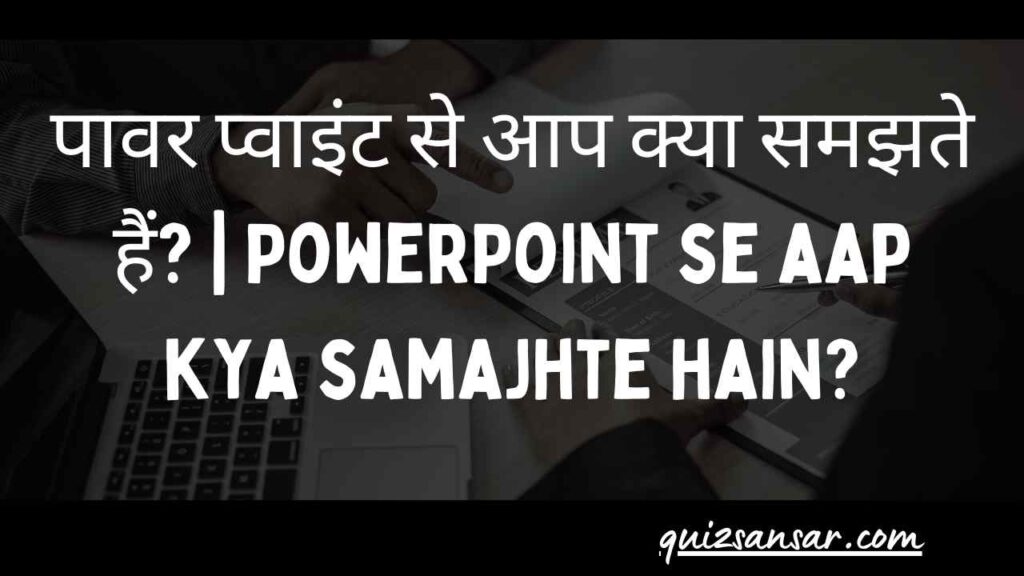
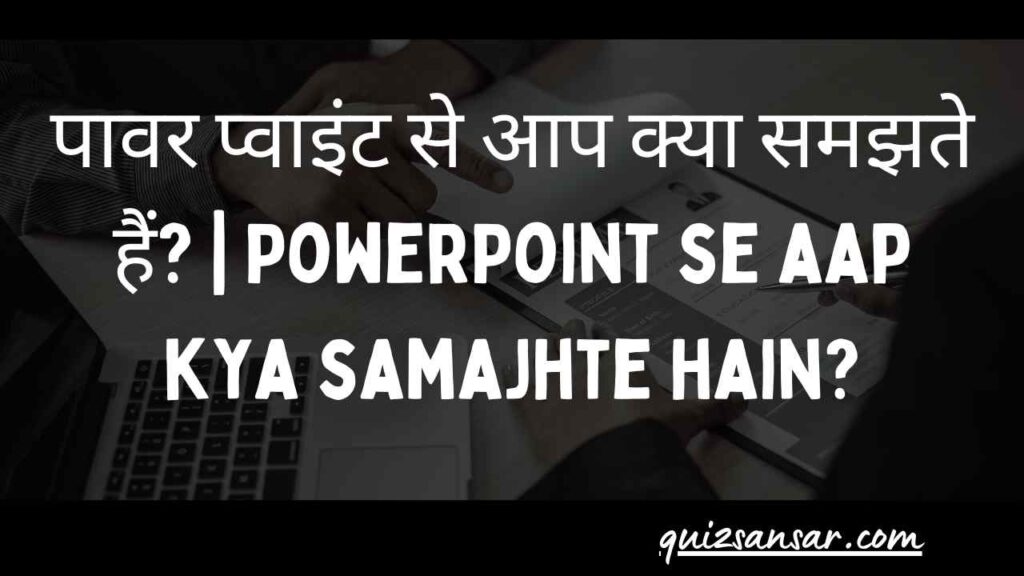
पावर प्वाइंट से आप क्या समझते हैं?
पॉवर प्वाइंट – माइक्रोसॉफ्ट पॉवर प्वाईन्ट ऑफिस XP में दिया गया एक ऐसा समृद्ध प्रोग्राम है, जिसकी सहायता से हम अपने प्रस्तुतिकरण की योजना बनाक सजीव प्रस्तुतिकरण के रूप में डिजाइन कर सकते हैं। इस प्रोग्राम की सहायता से हम अपने विचार रंगों, ध्वनि एव एनीमेशन से सुसज्जित करके प्रस्तुत कर सकते हैं।
विशेष प्रभाव, रंग, ध्वनि, त्रि-आयामी आकृतियों आदि का प्रयोग करके हम प्रोग्राम की सहायता से अपनी प्रस्तुति अत्यन्त प्रभावशाली रूप में तैयार कर सकते हैं।
जैसा कि हम जानते हैं, किसी विचार को सुनने अथवा पढ़ने से अधिक प्रभाव उसको देखने से पड़ते हैं, परन्तु यदि विचारों को श्रव्यता तथा दृश्यता दोनों का ही सम्मिश्रण करके किसी के समक्ष प्रस्तुत किया जाता है, विचार उतने ही प्रभावी होते हैं। विचारों को प्रस्तुतिकरण में सजीवता प्रदान करने के लिए ध्वनि, रंगों, त्रि-आयामी आकृतियों, एनीमेशन इत्यादि का प्रयोग किया जाता है। आजकल व्यापार एवं शिक्षा में प्रस्तुतिकरण का अपना विशेष महत्त्व है। कम्पनी मैनेजर, विपणन अधिकारी, शिक्षक, प्रबन्धक आदि व्यावसायिक व्यक्तियों के लिए प्रस्तुतिकरण अत्यन्त उपयोगी है।
कम्प्यूटर पर प्रस्तुतिकर को तैयार करने के लिए ऑफिस के पूर्व के संस्करणों में भी पॉवर प्वॉइन्ट को सम्मिलित किया गया था, परन्तु इसको अपने पूर्व के रूप में प्रस्तुत किया गया है।
इस प्रोग्राम की सहायता से किसी प्रस्तुतिकरण के लिए स्लाइड्स (Slides), हैण्डआउट्स (Handouts), स्पीकर्स नोट्स (Speaker’s Notes) तैयार किए जा सकते हैं, साथ ही प्रस्तुतिकरण की रूपरेखा (Outline) को भी तैयार किया जा सकता है। पॉवर प्वॉइन्ट के बारे में आगे जानकारी प्राप्त करने से पूर्व आइए, पहले यह जान लें कि स्लाइड्स (Slides), हैण्डआउट्स (Hand-outs), स्पीकर्स नोट्स (Speaker’s Notes) आदि से पॉवर प्वॉइन्ट के सम्बन्ध से क्या आशय है?
पॉवर प्वॉइन्ट की मुख्य विशेषता
Auto Content Wizard – हम जब कोई प्रस्तुति बनाना चाहते हैं तो हमारे पास केवल उसके विषय तथा उद्देश्य का ही ज्ञान होता है। विषय पर अनेक विचार व तर्क हो सकते हैं, लेकिन वे संरचित स्वरूप में नहीं होते हैं। Auto Content Wizard पहली प्रस्तुति के सृजन हेतु आदर्श होता है क्योंकि यह हमारी स्लाइडों के लिए एक तार्किक संरचना की रूपरेखा बनाता है। प्रस्तुति के नियोजन में कतिपय महत्त्वपूर्ण मुद्दों को सुर्खियों में लाकर यह हमें सोचने में सहायक होता है।
Template – अपनी प्रस्तुति को पृष्ठभूमि (Back ground) अभिकल्पना देने के लिए डिजाइन टेम्पलेट संचित होते हैं, जिनका हम पूर्व विचार कर, चुन सकते हैं। टेम्पलेटों में रंग योजनाओं, फारमेटिंग आदि विभिन्न प्रभाव संचित होते हैं ताकि एक प्रस्तुति को विशेष छवि दी जा सके। एक डिजाइन टेम्पलेट को लागू करने के बाद प्रत्येक स्लाइड को एक-सी छवि प्रदान की जाती है।
Blank Presentation- हमें इस विकल्प की सहायता से अपनी प्रस्तुति की सभी स्लाइडों को स्वयं ही डिजाइन करना होता है। इस विकल्प को चुनने पर हमें एक New- Slide डायलॉग बॉक्स मिलता है जहाँ हमें अपनी स्लाइड के लि ले-आउट चुनना होता है। यहाँ उपस्थित 24 ले-आउट में से हम कोई सा भी ले-आउट चुन सकते हैं।
Open an Existing Presentation – पॉवर प्वॉइन्ट का यह विकल्प पहले से बनी हुई प्रस्तुति को खोलने के काम आत है। जैसे ही इस विकल्प को चुनकर OK बटन पर क्लिक किया जाता है तो यह डायलॉग बॉक्स प्रदर्शित होता है। जहाँ हम अपने पूर्व में बनी पॉवर प्वॉइन्ट की उस फाइल का नाम देंगे, जिसकी प्रस्तुति हम खोलना चाहते हैं।
एम.एस. पॉवर प्वाइन्ट का उपयोग
जैसा कि हम ऊपर वर्णन कर चुके हैं कि यह सॉफ्टवेयर एम. एस. वर्ड तथा एम. एस. एक्सल से भिन्न है। जहाँ एम. एस. वर्ड का उपयोग डॉक्यूमेण्ट निर्मित करने के लिये किया जाता है, वहीं एम.एस. एक्सल का उपयोग विभिन्न प्रकार की वर्कशीट बनाने तथा कैलकुलेशन के लिये किया जाता है। इन सबके विपरीत एम. एस. पॉवर प्वाइण्ट का उपयोग किसी प्रोजेक्ट अथवा प्रस्ताव के प्रेजेन्टेशन के लिये होता है। संक्षेप में हम इसके उपयोग को निम्नलिखित बिन्दुओं के माध्यम से समझ सकते हैं-
(1) कार्यालयों तथा विभिन्न सरकारी तथा गैर-सरकारी संगठन में प्रस्तावों के प्रजेन्टेशन के लिए इसका सबसे अधिक उपयोग होता है।
(2) स्कूल तथा कॉलेजों में शिक्षण-अधिगम प्रक्रिया को अधिक सरल तथा रुचिपूर्ण बनाने के लिए इसका उपयोग किया जाता है। इसके माध्यम से अध्यापक जटिल से जटिल पाठ्यक्रम को सरल बना सकते हैं।
(3) स्कूल तथा कॉलेज ही नहीं अपितु इस सॉफ्टवेयर के माध्यम से पूर्व प्राथमिक कक्षा के विद्यार्थियों को शिक्षित किया जा सकता है। इसे हम निम्नलिखित उदाहरण से समझ सकते हैं-
उदाहरण- माना कि अध्यापक विद्यार्थियों को पशुओं की जानकारी देना चाहते हैं, यदि यहाँ अध्यापक गाय के विषय में बताना चाहते हैं, तो हम इसका प्रस्तुतीकरण स्लाइड पर निम्नलिखित प्रक्रिया से कर सकते हैं-
- सर्वप्रथम आप एक नवीन स्लाइड खोलिये।
- यहाँ आप क्लिक आर्ट अथवा पिक्चर से गाय का चित्र इन्सर्ट कीजिये।
- इसके उपरान्त आप स्लाइड पर गाय का नाम टाइप कीजिये।
- स्लाइड के एक अन्य भाग में आप गाय की आवाज भी इन्सर्ट कर सकते हैं।
- अन्त में आप गाय से प्राप्त दूध को दिखा सकते हैं।
इस प्रकार आप स्लाइड के माध्यम से गाय का प्रेजेन्टेशन निर्मित करते हैं। यहाँ विद्यार्थी चित्र, नाम, आवाज तथा दूध के साथ गाय को आसानी से पहचान सकते हैं।
IMPORTANT LINK
- World Trade Organization (WTO) : Features, Structure and Administration
- Top Six Difference between GATT and WTO
- World Trade Organization : Meaning, Objectives and functions
- Meaning of Combination and its regulation under Competition Act
- What is Competition Act, 2002?
- Explain various Types Of Combinations
- Competition Appellate Tribunal Notes
- What is Sustainable development?
- What is meant by competition Act, 2002 ? Provisions and Salient features of Competition Act, 2002
- Top 4 Components of Competition Act 2002
- Top 6 Limitations of Economic Growth
Disclaimer: quizsansar.com does not own this book, PDF Materials Images, neither created nor scanned. The material and information contained on this website is for general information purposes only. If you have a complaint about something or find your content is being used incorrectly then kindly mail us: sansarquiz@gmail.com
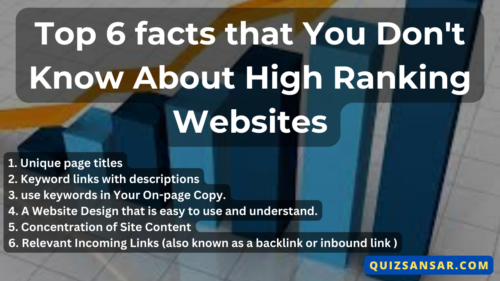
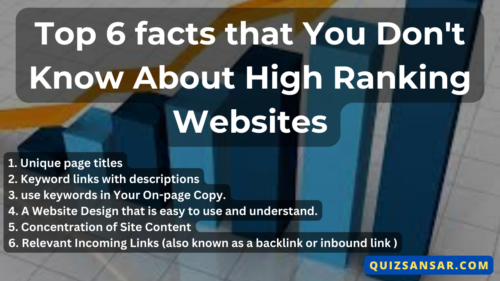
Top 6 facts that You Don’t Know About High Ranking Websites
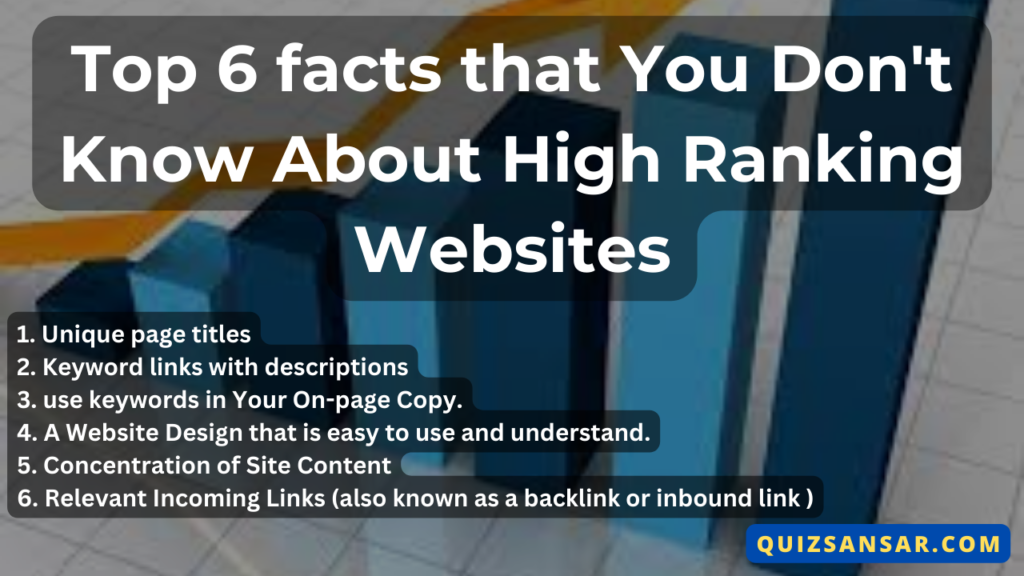
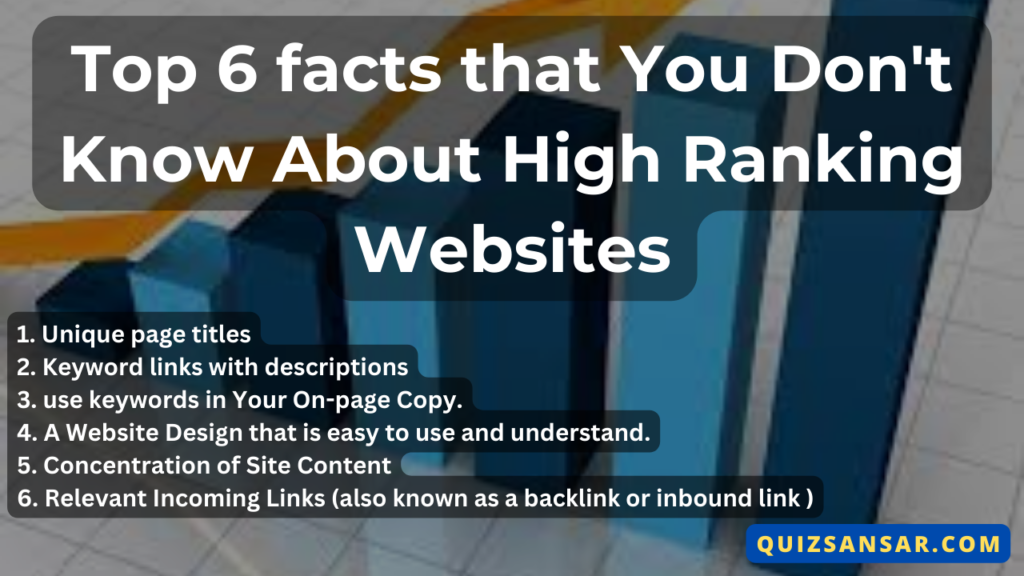
Top 6 facts that You Don’t Know About High Ranking Websites
I’ve looked at a lot of websites over the years and helped a lot of clients, and I’ve yet to meet someone who is entirely committed to making their site as effective as it could be.
This is especially true in terms of search engine optimization. Most online businesses make a half-hearted attempt to gain better search engine results, but rarely implement more than one or two items that could actually help make their site a success.
Which of the following do you have on your website?
1. Unique page titles
Look at a few web pages that consistently rank highly for any search phrase, and you’ll see that they all have one thing in common: distinctive page titles. Page titles, denoted by in HTML, inform search engines about the content of your website and are regarded to be a key determinant of how pages are displayed in the search engine result pages (SERPS) for a given search phrase.
2. Keyword links with descriptions
How is your website found and indexed by search engines? As they navigate links from one page to another, they index content. The search engines will elevate the rating of that page in their results if the links they follow contain terms and phrases that are pertinent to the content of the page. Additionally, since these terms are (or should be) extremely relevant to the page they link to, you should utilise them in the site’s navigation (menu).
3. use keywords in Your On-page Copy.
You must sprinkle keywords throughout your on-page material if you want the search engines to understand what your page is about and rank it accordingly. Your site’s relevancy for terms searchers use to find your product or service is established by keywords in your material.
4. A Website Design that is easy to use and understand.
Unorganized, bloated HTML code, 404 errors, redirects, an excessive number of images, material hidden behind forms, etc., all make it difficult for search engines to index your website. And if they can’t index it, they can’t rank it. Utilize the W3C accessibility recommendations when creating your website. Better still, inquire about his knowledge of standards-compliant website design from your web designer. Find someone who can respond if he or she is unable to.
5. Concentration of Site Content
It stands to reason that the more narrowly focused your site is, the higher it will rank for related search terms. A website that sells workout mini-trampolines, for instance, will definitely do better for the search term “mini trampolines” than a website that tries to sell a variety of unrelated or unique exercise equipment. Additionally, whenever possible, it makes sense to develop specialised websites. This will prevent you from making the mistake of trying to do too many things poorly.
6. Relevant Incoming Links (also known as a backlink or inbound link )
The quantity of other websites linking to the pages on your website is significant, but the search engines place a considerably greater emphasis on the quality of those websites and the link content. One relevant link from an “authority” website, such as one ending in “.org,” “.gov,” or another domain that has established its credibility, is worth more than multiple links from unrelated or “unproven” websites.
Although there are many more elements (far too many to go into here) that determine a site’s rating, these are some of the most significant ones.
Since they are all simple to execute, there is really no reason not to employ them, especially if you want to ensure that the greatest number of people can find and visit your website. Then, all you’ll have to worry about is persuading those customers to make repeated purchases from you.
IMPORTANT LINK
- Top 6 facts that You Don’t Know About High Ranking Websites
- Is Blogging Suitable for Everyone?
- Seven suggestions for a long and healthy life
- What is Digital Property Rights ?
- What is Copyright and Trademark Infringement ?
- Hailey Rhode Bieber American model || Biography
- Top 15 most attractive Korean actresses in 2022


Is Blogging Suitable for Everyone?


Is Blogging Suitable for Everyone?
Blogging is a relatively recent concept. It simply includes the construction of an online journal, which is shown in reverse chronological order. The blogger who is maintaining the blog may elect to upload new blog articles as often as he wishes. This may involve posting new entries more than once per day, daily, weekly, monthly, or even at a less frequent interval. The postings in a blog are often related in some way, although they can be about any subject the author wishes. Bloggers may use a blog for a number of different purposes, and these blogs may be private or public in nature. This post will define the difference between a private and public blog and will also cover blogging professionally as well as blogging for personal reasons.
Blogs: Private vs. Public
Blogs can also be private or public. Private blogs are ones in which only the blogger and others who have been approved by the blogger can access the blog postings. Public blogs are available to all users of the Internet. A blogger may elect to make a blog private or public based on whether or not he is comfortable with others reading the blog. For example, a blogger who writes a blog for the purpose of venting about difficulties in life may elect to make a blog private so friends or family members are not able to view these vents. Conversely, a blogger who is writing for a reason, such as to support a cause, will likely prefer to make the blog public so his message can reach as many Internet users as possible. However, bloggers who start a blog to express themselves through their writing, poetry, or other forms of expression may elect to make the blog private or public, depending on whether or not they wish to make these personal feelings known to others. Some bloggers in this position will make the blog public because they wish to reach others who may either share their feelings or may benefit from reading their posts. There may be other bloggers in similar circumstances who will keep the blog private because they do not want others to see these personal forms of expression.
Professional Blogging
Some bloggers can genuinely use their blogs as a source of income. Many businesses run networks of bloggers and pay bloggers to keep up their blogs as part of the networks. These bloggers may receive payment per post in accordance with the number of visitors the blog receives, or by combining the payment for posts and visitors. Being a professional blogger demands a lot of commitment. The blogger must have the ability and willingness to frequently update the blog and keep readers interested.
Blog Posting for Private Purposes
Blogging can also be done for personal reasons. Some bloggers use their blog to stay in touch with family and friends while others use it to express themselves or to share information with others. Blogs developed for personal purposes can be a great deal of fun but the blogger must be mindful to avoid allowing the process of keeping the blog to become a stressful issue. A blog which is maintained for personal reasons should be a delightful experience for the blogger.
IMPORTANT LINK
- Top 6 facts that You Don’t Know About High Ranking Websites
- Is Blogging Suitable for Everyone?
- Seven suggestions for a long and healthy life
- What is Digital Property Rights ?
- What is Copyright and Trademark Infringement ?
- Hailey Rhode Bieber American model || Biography
- Top 15 most attractive Korean actresses in 2022


GENDER ISSUES WHILE TEACHING/USING COMPUTERS
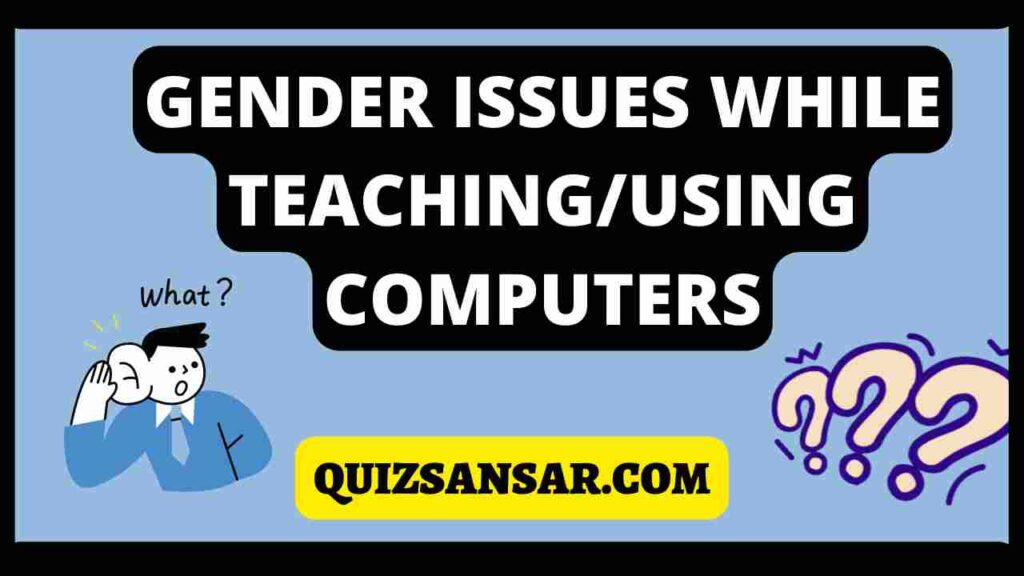
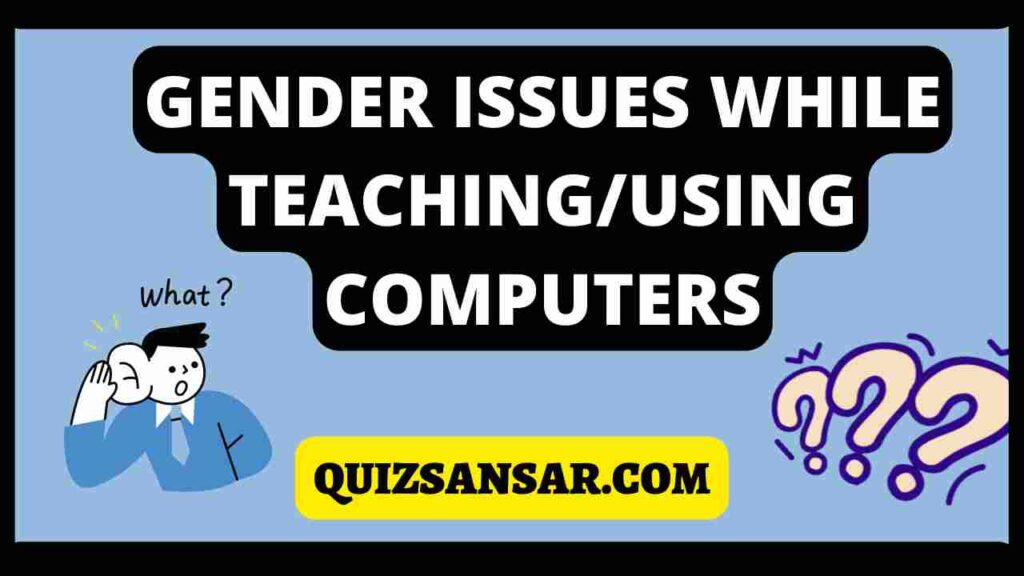
GENDER ISSUES WHILE TEACHING/USING COMPUTERS
‘Computer Science’ as a major subject gets introduced only in high school. While teaching computers, there are many gender specific issues that must be addressed to enforce gender equity in computer science education.
THERE ARE SOME GENDER ISSUES WHILE TEACHING/USING COMPUTERS ARE :
1. Under Representation Of Girls
In India, this has been commonly observed over cities that girls are under represented in Computer Science studies be it “Computer Science major subject at high school or ‘Computer Science major at college level. There are far less girls than boys in a computer science section A leading engineering institution of India has reported that there has been about 17% of girls represented in Computer Science’ engineering in recent years. There are many factors that are attributed as the reasons behind this. These are-
(i) Preconceived Notions – There are many preconceived notions prevalent that subconciously play a role. Notions like ‘boys are better at technical things, girls are good at humanities, arts et girls must take up a career keeping in mind that they have to raise a family. They must not take up high involvement careers, and “Teaching is the best option for girls as it gives you half day off and ample number of holidays so that you can easily take care of your family, etc. have their impact in decision making of girls while taking up subjects. Also, in India, parents play an important role while deciding about subjects and parents directly/indirectly push these pre-conceived notions influencing girls’ decisions and girls end up taking other subjects than ‘Computer Science.
(ii) Lack of Interest – During primitive years, children often play games on computers/ smartphones. Most games available today are boys-centric that increase their interest in computers Also, at homes boys get to play more on computers/smartphone (keeping in mind the entire India scenario) and develop more interest in computers than girls.
(iii) Lack of Motivation – Girls are pressurised to choose a career option which will give them ‘work life balance in favour of family roles they have to play later on. Girls are always told directly/indirectly in households that you have to play important family role later on and indulging in a subject which will consume most of your time is not advisable as no matter what, whatever job option you choose, you cannot shy away from your family role. This ‘double burden’ theory also discourages girls from taking up technical subjects like Computer Science.
(iv) Lack of Role Models. Girls these days see less of role models in the field of ‘Computer Science’ whom they can imitate. TV, movies, advertisements, every where it is portrayed that is technical fields like ‘Computers Science’, are men’s fields. If you see a woman scientist in a team, there are 10 other scientists who are males, in a movie/advertisement etc. what would you think sub-consciously. All these things influence girls sub-psychologically and they infer that ‘Computer Science’ is for boys and do not take up the subject.
(v) Lack of Encouragement in class. As there are lesser number of girls in a class, the teachers for most work-assignments end up choosing more boys. Also, less number of girls means, lesser peer-encouragement. Also, some teachers pin point on their roles in society such girls will get married and may not take it up as career. All this may play as a hindrance and girls do not develop as much interest as they can in ‘Computer Science’ subjects.
2. Not Girl-Friendly Work-Culture
It has been observed that when, in schools, work-partners are chosen, boys prefer boys over girls. And even if a girl and a boy are made work-partners, boys prefer to work actively and make girls silent observers. Boys are not comfortable in situations where they are not playing active roles.
Even if girls are given separate computers to work on, they are very shy of working actively. As per a study, the problems mentioned by girls in a computer room are like: ‘insufficient access time’, ‘difficulty with maintenance’ or ‘insufficient peripherals available’ etc. contrary to problems mentioned by boys such as ‘software not usable’, ‘limitations of software’, ‘poor quality of help’ etc.
A Possible Solutions
The issues listed above are not intentionally created they need a different type of handling.
(i) There should be more initiatives and programmes that encourage girls to take up Computer Science subject. Presently there are many initiatives supported by government and run by many tech-giants to encourage more girls to take up ‘Computer Science subject.
(ii) The Film and TV censor board should ensure fair representation of female role models in TV, cinema etc. so that more girls get encouraged to take up ‘Computer Science’.
(iii) In the practical rooms, girls should be encouraged more to work on computers on their own and also to find solutions of their routine problems such as ‘peripheral not available. They should assertively speak to the lab attendant to get all the peripheral devices they want. They should be encouraged to celebrate small success in the lab (such as a bug successfully removed) to big success (such as project working superbly). This will instill more confidence and more interest in girls to work with ‘Computer Science’ subject.
IMPORTANT LINK


DISABILITY ISSUES WHILE TEACHING AND USING COMPUTERS


DISABILITY ISSUES WHILE TEACHING AND USING COMPUTERS
Increased focus on ‘inclusive education’ and promoting access for students with disabilities and impairments, in the field of technology and computer science have made today’s classroom really diverse and inclusive. While at one end, it has positively aided to the cause of ‘inclusive education; on the other side, there are many issues that have risen and those must to taken care of in order to impart real education.
In the specially abled students, there can be one or more disabilities:
(i) Locomotor disabilities – Severe deformities, polio, leprosy, cerebral palsy.
(ii) Hearing and speech disabilities – Hearing impairment, speech aphasia.
(iii) Cognitive impairment – Specific learning deficits (Dyslexia, Dyscalculia). Down’s syndrome, Autism.
(iv) Vision impairment. low vision, blindness.
Disability issues while teaching/using computers are unavailability of teaching materials/aids, lack of special needs teachers and lack of supporting curriculum.
1. Unavailability of Teaching Materials/Aids
Students with different disabilities need different types of teaching aids/materials. For instance. visually challenged students would want that there are screen readers that could read the digital content to them; also programming lessons should not involve visual inputs (eg in classes 9-10 there are two alternatives for programming concepts: Python for visually impaired students and Scratch for others).
hearing impaired students would want more of visual input than oratory, rather oratory instructions should be available in sign language if possible.
A lot of children, not all, with locomotor disabilities are both keyboard disabled and mouse disabled; however, they can use virtual keyboards for writing computer programs. For virtual keyboards supporting such students, following types of hardware are required:
1. Sophisticated virtual keyboard software.
2. A joystick that is specific to the needs of the child.
3. A programming editor that can be interfaced with the virtual keyboard, and does not require any mouse movements.
For low-vison students, Braille keyboards, Braille monitors, and Braille printers along with screen readers should be made available to facilitate their learning and working on computers.
Unavailability of such supportive programming aids and software are a big issue that must be handled by schools and their managements.
2. Lack of Special Needs Teachers
For different types of special needs, if special needs teachers are available, disabled students get their needs addressed in right manner eg., for hearing impaired students, a teacher who is able to converse in sign language would be able to convey and explain the study material than traditional methods.
There should be teachers who know what types of hardware, software, tools etc. can be used for the differently able students as per their specific needs, eg, special types of specialized hardware such as Braille keyboards, monitors, printers, synthetic speech generators etc., software assistants such as Google assistant etc.
There are many types of software features and voice assistants that visually impaired students can use, eg,
- Microsoft’s Narrator and Cortana and Ubuntu’s Orca and on Board, the voice assistants which blind people can use for a variety of essential tasks.
- A special version of Linux called BLinux especially meant for the blind.
- host of accessibility features of various Office software that can be easily activated. These features are present in both Microsoft Office and open source offerings such as Apache OpenOffice and LibreOffice.
- Specialized editor for visually impaired students for typing programs
3. Lack of Supporting Curriculum
Curriculum should be designed while keeping focus on inclusive education. There always should be possible alternatives keeping in mind special needs of the students. Software and programs should be so used so that the disabled students can easily work on that. For example, office software based curriculum can easily be implemented for all types of students as nearly all office software provide accessibility features. Similarly, a programming language that requires manual code typing, such as Python, can also be used for teaching programming as long as specialized editors are also available, but Scratch, the block based programming language should not be used as it lacks accessibility features.
Further, the computer science contents and programming contests should be so conducted so that all types of students can participate in them, inclusively.
Possible Solutions
Possible solutions for the disability issues are straight forward:
- Schools must work toward making available the required teaching aids/materials to fulfil special needs of students with disabilities. There should be proper budget allocated for buying the required material and equipment to promote inclusive education.
- School must employ special needs teachers and should also train other teachers as well about how to interact with students with special needs so as to help them learn in a better inclusive way. There should be special budget allocated for training the staff about such needs.
- Schools must support the inclusive curriculum and refrain from any other practice that directly or indirectly puts the disabled students at the disadvantaged side.
IMPORTANT LINK


What is Intellectual Property Rights (IPR) ? Why should IPR be protected?


What is Intellectual Property Rights (IPR) ?
Intellectual property rights are the rights of the owner of information to decide how much information is to be exchanged, shared or distributed. Also it gives the owner a right to decide the price for doing (exchanging/sharing/distributing).
As mentioned earlier, information makes intellectual property. Any piece of information is produced or created with a lot of efforts and it consumes a lot of time. The cost factor is also involved with the creation or production of information. Though once produced, it becomes very easy to duplicate it or share it with others. But this very thing makes information difficult to safeguard unlike tangible property.
The creator/producer of the information is the real owner of the information. And the owner has every right to protect his/her intellectual property. To protect one’s intellectual property rights one can get information copyrighted or patented or use trademarks.
Why should intellectual property rights be protected?
The ethical issue involved with it is that information must not be exchanged without the consent of its owner. The intellectual property rights must be protected because protecting them:-
1. encourages individuals and businesses to create new software and new software applications, as well as improving existing applications,
2. ensures new ideas and technologies are widely distributed,
3. promotes investment in the national economy.
IMPORTANT LINK


What is Plagiarism? Why is it a punishable offence?
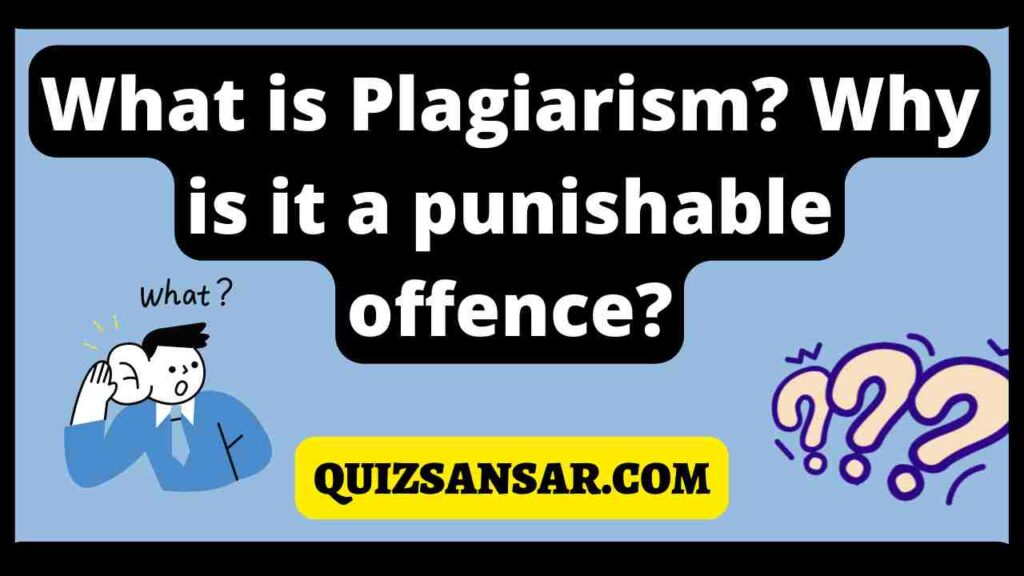
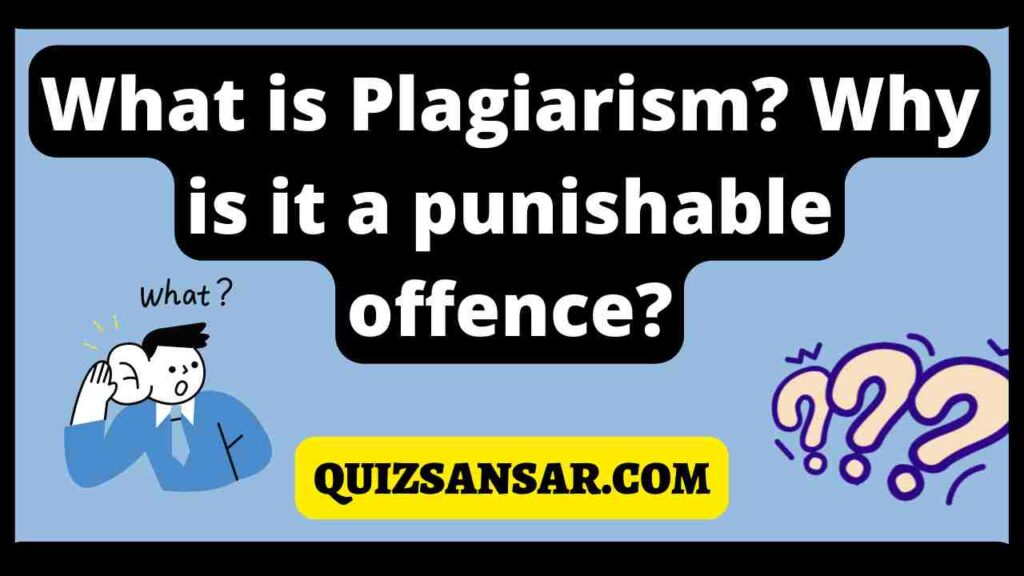
What is Plagiarism?
Simply put, Plagiarism means stealing. Surprised? If you look into an English dictionary to find the meaning of word plagiarism, it will give somewhat like “the unauthorized use or close imitation of the language and thoughts of another author and the representation of them as one’s own original work.”
MEANING OF PLAGIARISM
Plagiarism is stealing someone else’s intellectual work and representing it as your own work without citing the source of information.
Thus, Plagiarism is stealing someone else’s intellectual work (can be an idea, literary work or academic work etc.) and representing it as your own work without giving credit to creator or without citing the source of information.
Any of the following acts would be termed as Plagiarism:
- Using some other author’s work without giving credit to the author.
- Using someone else’s work in incorrect form than intended originally by the author/creator.
- Modifying/lifting someone’s production such as music-composition etc. without attributing it to the creator of the work.
- Giving incorrect or incorrect source of information i.e., wrongful citation.
- Failure in giving credit or acknowledging the contribution of others in a collaborative effort, to which you are also part of.
How not to Plagiarize ?
As most universities¹ put in their student-handbook. “To avoid plagiarism: You must give credit whenever you use
◆ another person’s idea, opinion, or theory;
◆ quotations of another person’s actual spoken or written words;
◆ Paraphrase of another person’s spoken or written words.
Why is it a punishable offence?
‘If plagiarism involves copying not only ideas but also a substantial portion of a copyrighted work without attribution and without permission, it would amount to both copyright infringement and the violation of the ‘special right’ of the author to be credited.
Copyright infringement and the violation of an author’s right to be credited are both civil wrongs and criminal offences. A civil suit may be instituted, and criminal charges may also be filed’.
Both civil suit and criminal charges are punishable offences and amount to fine and penalties.
IMPORTANT LINK


What is Digital Property Rights ?


What is Digital Property Rights ?
Digital property (or digital assets) refers to any information about you or created by you that exists in digital form, either online or on an electronic storage device. All of your digital property comprises what is known as your digital estate.
Examples of digital property :
any online personal accounts, such as email and communications accounts, social media accounts, shopping accounts, photo and video sharing accounts, video gaming accounts, online storage accounts, and websites and blogs that you may manage; domain names registered in your name; intellectual property, including copyrighted materials, trademarks, patents and any software or code (such as software tools created by you or games or apps created by you) you may have written and own etc.
Digital property rights lie with the owner.
Legally a person who has created it or the owner who has got it developed by paying legally is the legal owner of a digital property. Only the owner can use and decide who all and in what form can his/her digital asset may be used by other, whether by making payments or by buying it or by obtaining its license or usage rights etc. But this is not the case generally; there are many threats to digital properties.
Threats to Digital Properties
Let us briefly talk about common threats to digital properties:
1. Digital software penetration tools-
Although one needs to buy usage rights or license to use a digital property, there are many software penetration tools such as cracks and keygens, tools created by hackers to penetrate your software’s registration system and enable unauthorized users to freely access your software without actually paying for it.
2. Stealing and plagiarizing codes of your digital properties-
Sometimes other developers somehow get hold of your software’s source code and then create plagiarized versions of your code and use it in their own software. In other words, they steal your software’s source code and use it to build their own versions of it, and then sell it under their own company name.
Digital Property Rights Protection
As there are multiple types of threats to digital properties, there are many ways you can ensure protection of your digital properties. Let us talk about these protective measures:
1. Anti-Temper Solutions-
There are many anti-tamper solution available today which ensure that your digital property is tamper-proof. These anti-temper solutions use a host of advanced technologies to prevent hackers from hacking, reverse-engineering or manipulating your digital properties such as utility tools, software, apps, video games and so forth.
2. Legal Clauses-
Add legal clause in the clauses of use of your software/digital properties. You must include a transparent clause in your software’s Terms of Service that prohibits the scraping of your software’s source code for reuse. This is a sound legal backup for you.
3. Limit the sharing of software code-
You should share your software code only with trusted individuals who are part of development team. You should also use a Digital Rights Management (DRM) solution to protect your software from being scraped for source code using decompilers etc.
IMPORTANT LINK
- GENDER ISSUES WHILE TEACHING/USING COMPUTERS
- DISABILITY ISSUES WHILE TEACHING AND USING COMPUTERS
- What is Intellectual Property Rights (IPR) ? Why should IPR be protected?
- What is Plagiarism? Why is it a punishable offence?
- What is Digital Property Rights ?
- What is Copyright and Trademark Infringement ?
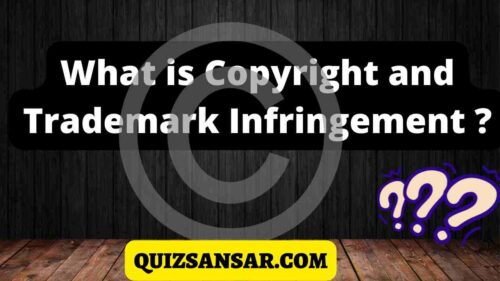
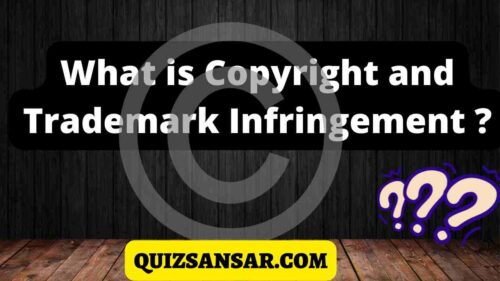
What is Copyright and Trademark Infringement ?
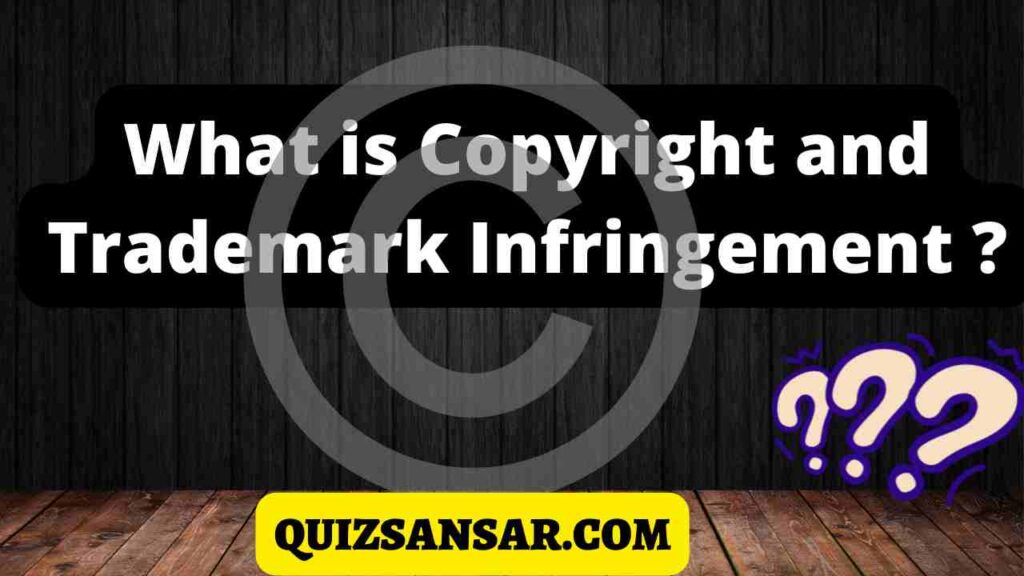
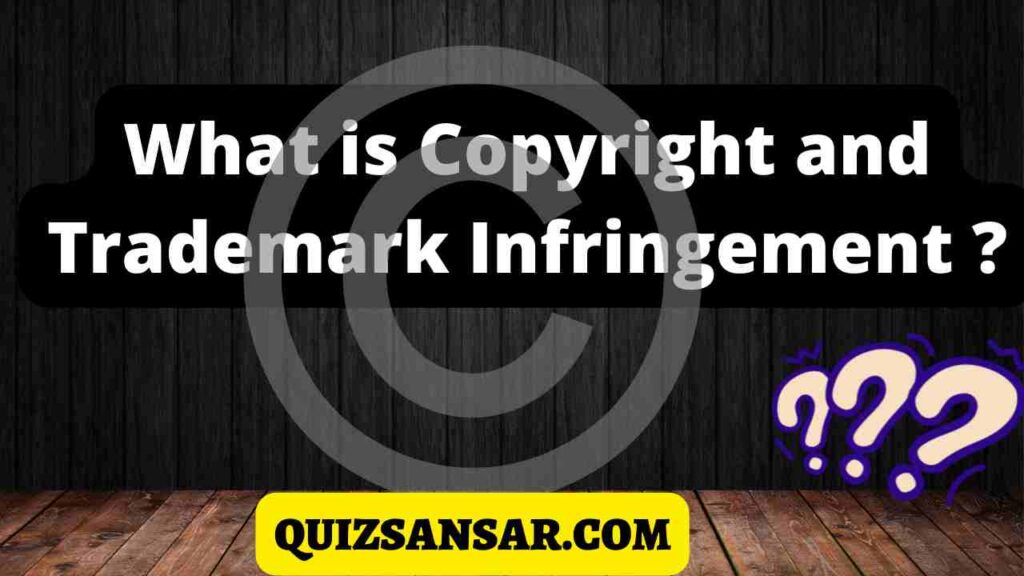
What is Copyright and Trademark Infringement ?
Meaning of Copyright Infringement
A copyright infringement refers to using copyrighted work without the consent or permission of the copyright holder. The infringement of intellectual property occurs when an individual or group of individuals fabricate copywriters’ work intentionally or unintentionally without giving them credit. For instance, if you use an image or a video available online, without asking for permission, it may be copyright infringement because not everything which is available on the Internet is available for free use. Most of the things available online are copyright protected.
Other examples of copyright infringement include:
- Selling pirated books
- Selling copied/duplicated art work
- Selling pirated software
- Performing a play in public without obtaining permission from the playright
- Online piracy and many other such acts.
Meaning of Trademark Infringement.
The trademark infringement is the unauthorised usage of a mark that is identical or deceptively similar to a registered trademark. The term deceptively similar here means that when an average consumer looks at the mark, it is likely to confuse him/her of the origin of the goods or services.
All types of IPR infringements are crimes and the owner can initiate a legal action against the people/companies who do it.
IMPORTANT LINK
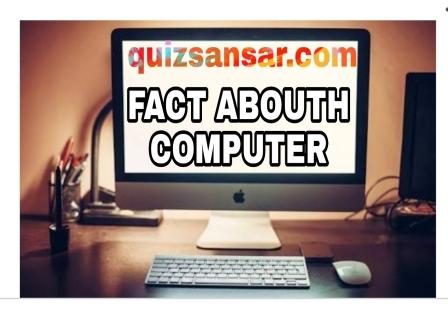
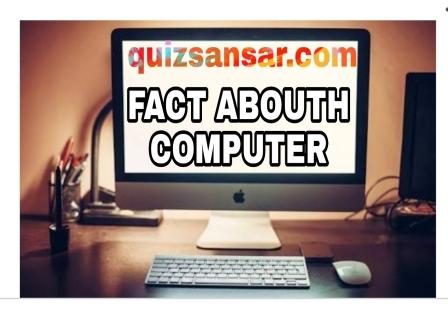
Computer ( कंप्यूटर )
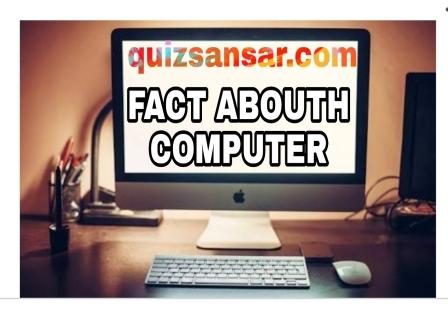
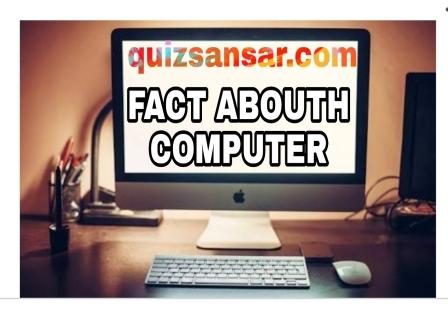
Computer ( कंप्यूटर ) आज स्वतत्न्त्रता दिवस के दिन हम आपके लिए एक नयी post Computer ( कंप्यूटर ) ले कर आए हैं |
स्वतंत्रता दिवस की स्वतंत्र रूप से हार्दिक बधाई आप सभी को |


For Today’s current affairs please- click here
Fact about computer in hindi
Computer ( कंप्यूटर )
computer inventor
- चार्ल्स बेबेज को कम्प्यूटर का पितामह कहा जाता है |
- वान न्यूमेन का कम्प्यूटर के विकास में सर्वाधिक योगदान है |
- आधुनिक कम्प्यूटर की खोज सर्वप्रथम 1946 ई. में हुई |
- कम्प्यूटर के क्षेत्र में महान क्रान्ति 1960 ई. से आई |
- विश्व में सर्वाधिक कम्प्यूटरों वाला देश संयुक्त राज्य अमरीका है | इसके पश्चात क्रमशः जापान, जर्मनी, ब्रिटेन एवं फ़्रांस का स्थान आता है | भारत का इस सूची में 19वाँ स्थान है |
- कंप्यूटर साक्षरता का अर्थ है – कम्प्यूटर क्या कर सकता है और क्या नहीं, इस बात की जानकारी होना |
- कंप्यूटर के एक भाग से दूसरे भाग को सिग्नल भेजने वाले इलेक्ट्रोनिक पथ को बस ( bus ) कहतें है |
- ICMP का प्रयोग एरर रिपोर्टिंग के लिए किया जाता है |
- 2 दिसम्बर कम्प्यूटर साक्षरता दिवस के रूप में मनाया जाता है |
- भारत में नई कंप्यूटर नीति की घोषणा नवम्बर, 1984 में की गई थी |
- अपने देश में निर्मित प्रथम कंप्यूटर “सिद्धार्थ” है |इसका निर्माण “इलेक्ट्रोनिक कार्पोरेसन ऑफ़ इंडिया” ने किया था |
- भारत का पहला कम्प्युटरीकृत डाकघर –नई दिल्ली का है |
- भारत का पहला प्रदूषण रहित कम्प्युटरीकृत पेट्रोल पम्प – मुम्बई में है |
- निजी क्षेत्र के अंतर्गत स्थापित होने वाला भारत का प्रथम कम्प्यूटर विश्वविद्यालय – राजीव गांधी कंप्यूटर विश्वविद्यालय है |
Computer ( कंप्यूटर )
- भारत में प्रथम कंप्यूटर आरक्षण पध्दति – नई दिल्ली में लागू की गई थी |
- भारत की सिलिकोन घाटी – बंगलुरू को कहा जाता है |
- भारती जनता पार्टी भारत की पहली ऐसी पार्टी है, जिसने इन्टरनेट पर अपना वेबसाईट बनाया |
- कंप्यूटर तीन प्रकार के होंतें है,- डिजिटल, एनालाग, हाइब्रिड |
- वह कम्प्यूटर जो गणितीय गणना करता है, डिजिटल कंप्यूटर कहलाता है |
- इंटीग्रेटेड सर्किट चिप का विकाश जे.एस.किल्बी ने किया |
- चुम्बकीय डिस्क पर आयरन ऑक्साइड की परत होती है |
- टीम बर्नर्स की WWW के अविष्कारक तथा प्रवर्तक हैं |
- एक कम्प्यूटर की स्मृति सामान्य तौर से किलोबाईट अथवा मेगाबाइट के रूप में व्यक्त की जाती है | एक बाईट आठ द्विआधारी अंको का बना होता है |
- असेम्बलर, असेम्बली भाषा को यंत्र भाषा में परिवर्तित करता है |
- “अनुपम “भाभा परमाणु अनुसन्धान केंद्र द्वारा विकसित सुपर कंप्यूटर है |
- Tianhe-2 (चीन) विश्व का सबसे तेज सुपर कम्प्यूटर है |
- कंप्यूटर डाटा की सबसे छोटी इकाई बिट है | बाइनरी इकाई के आरंभिक एवं अंतिम अक्षर से बने संरक्षित शब्द-0 से 1 को बिट कहा जाता है |
- वह कंप्यूटर जो आंकलन के सिध्दांत के अनुसार कार्य करता है, एनालाग कंप्यूटर कहलाता है |
- एनालाग एवं डिजिटल के संयुक्त स्वरुप को हाइब्रिड कंप्यूटर कहतें है |
fact about computer
- सामान्य कंप्यूटर की अपेक्षा 10 गुना तेज कार्य करने वाले बड़े कंप्यूटर को सुपर कम्प्यूटर कहतें है |
- एक सुपर कंप्यूटर में करीब 40 हजार माइक्रो कंप्यूटर जितनी परिकलन क्षमता होती है | इसकी गति को मेगफ्लाप से मापा जाता है |
- विश्व का प्रथम सुपर कंप्यूटर क्रे. के. 1-एस. था, जो 1979 में बनकर तैयार हुआ था | इसे अमेरिका के क्रे रिसर्च कंपनी ने बनाया था |
- 32 कंप्यूटरों के बराबर कार्य कर सकने वाला डीप ब्ल्यू कंप्यूटर एक सेकेण्ड में शतरंज की 20 करोंड चाल सोच सकता है | इसी सुपर कंप्यूटर ने विश्व चैम्पियन गैरी कास्पारोव को पराजित किया था |
- विश्व के प्रथम इलेक्ट्रानिक डिजिटल कंप्यूटर का नाम “एनीयक” है |
- विश्व का सबसे बड़ा कंप्यूटर नेटवर्क का नाम इंटरनेट है | याहू, गूगल एवं MSN इंटरनेट सर्च इंजन है |
- इन्टरनेट पर उपलब्ध होनेवाली प्रथम भारतीय समाचार-पत्र द हिन्दू है |
- इन्टरनेट पर उपलब्ध होने वाली प्रथम भारतीय पत्रिका इंडिया टुडे है |
- USENET तमाम विश्वविद्यालयों को एक साथ जोड़ने की प्रणाली है |
- इन्टरनेट सूचना की खोज करने में आर्क सबसे ज्यादा मदद करता है |
- आर्क का विकास मैकगिल यूनिवर्सिटी ने की |
- जब किसी नेटवर्क का इन्टरनेट धारक अन्य नेटवर्क के साथ जुड़ता है, तो उसे गेटवे कहतें है |
- इन्टरनेट से जुडा वह संगणक जहाँ विशेष प्रकार की सूचनाएं उपलब्ध हो, साईट कहलाता है |
- मोडेम कंप्यूटरों को आपस में जोड़ने का उपकरण है, जो टेलीफोन लाइन पर काम करता है |
- पास या दूर के किसी संगणक को अपने संगणक से सूचनाएं भेजना अपलोड कहलाता है |
Computer ( कंप्यूटर )
computer generation
- कंप्यूटर की 5 पीढियां विकसित की गयी हैं |
- आधुनिक कंप्यूटर में प्रायः सेमीकंडक्टर मेमोरी कार्य करती है |
- कम्प्यूटर बोर्ड में कुल 8 संयोजक होते हैं |
- 1 किलोबाइट (KB) 1024 बाइट के तुल्य होता है |
- एक MB , 1024 KB के बराबर होता है |
- one GB , 1024 MB के बराबर होता है |
- सूचना के आगमन एवं कार्यक्रम की खोज करने के लिए SNOBOLविशिष्ट भाषा का प्रयोग होता है |
- पर्सनल कंप्यूटर पर सर्वप्रथम पुस्तक टेड नेल्सन ने लिखी |
- कंप्यूटर पर लिखी पुस्तक “ SOUL OFNEW MACHINE “ ( WRITER- टैसी किडर ) को पुलिल्जर पुरस्कार मिला |
- कंप्यूटर की प्रथम पत्रिका “ कंप्यूटर एंड ऑटोमेशन ” है |
- प्रथम घरेलु कंप्यूटर “कमोडोर VIC/20 है |
- वैज्ञानिकों के अनुसार भारतीय भाषा संस्कृत कंप्यूटरीकृत करने के लिए सबसे आसान है |
computer
- डेटा प्रोसेसिंग का अर्थ है वाणिज्यिक उपयोग के लिए जानकारी तैयार करना |
- डिजिटल कंप्यूटर की कार्य पद्धति गणना और सिद्धांत पर आधारित है |
- विश्व का प्रथम डिजिटल कंप्यूटर ENIAC था |
- फॉरट्रोन प्रोग्राम हेतु विकसित की गयी सर्वप्रथम भाषा है |
- हिंदी कमांड स्वीकार करने वाला कंप्यूटर , भाषा प्रदेश है |
- कोबोल उच्च स्तरीय भाषा ( HILL ) अंग्रेजी भाषा के समान है |
- कोबोल भाषा में सर्वाधिक उपयुक्त डॉक्यूमेंटेशन संभव है |
- अनुवाद प्रोग्राम जो उच्च स्तरीय भाषा का निम्न स्तरीय भाषा में अनुवाद करता है , कम्पाइलर कहलाता है |
Computer ( कंप्यूटर )
- माइक्रो प्रोसेसर चतुर्थ पीढ़ी का कंप्यूटर है |
- प्रोलोग ( PROLOG ) पंचम पीढ़ी के कंप्यूटर की भाषा है |
- इंटिग्रेटेड सर्किट चिप का विकास जे.एस.किल्बी ने किया |
- इंटिग्रेटेड सर्किट चिप पर सिलिकॉन की परत होती है |
- कंप्यूटर अशुद्धता को BUG कहा जता है |
- पुणे के सी-डैक (C-DAC) के वैज्ञानिक ने 28मार्च , 1998को प्रति सेकंड एक ख़राब गणना करने की क्षमता से युक्त कंप्यूटर परम-10000 का निर्माण किया | इसके विकास का मुख्य श्रेय C-DAC के कार्यकारी निदेशक डॉ. विजय पी. भास्कर को जाता है |
- भारत में सर्वप्रथम नेशनल एयरोनॉटिक्स लेबोरटरीज ( बेंगलुरु ) नें फ्लोसावर नामक सुपर कंप्यूटर विक्सित करने में सफलता पाई थी |
- कंप्यूटर पर परमाणु परीक्षणों को सबक्रिटिकल परीक्षण कहा जाता है |
- किसी कंप्यूटर या उसके हार्ड डिस्क या किसी चलते हुए कार्यक्रम { प्रोग्राम } का अचानक ख़राब हों जाना क्रैश CRASH कहलाता है |
computer full form
Computer Related Full Form
| ALU | Arithmatic Logic Unit |
| ALGOL | Algorithmic Language |
| ASCII | American Standard Code for Information Interchange |
| BASIC | Beginner’s AII Purpose Symbolic Instruction Code |
| BCD | Binary Coded Decimal code |
| CPU | Central Processing Unite |
| CAD | Computer Aided Design |
| C-DOT | Center for Development of Telematics |
| CLASS | Computer Literacy And Studies in School |
| CAMAL | Cimmon Algorithmic Language |
| DOS | Disk Operating System |
| DTS | Desk Top System |
| DTP | Desk Top Publishing |
| ENIAC | Electronic Numerical Intergrator and Computer |
| FAX | Far Away Xerox |
| Flops | Floating Operations per Second |
| HILL | High Level Languages |
| HTML | Hyper Text markup Language |
| ISH | Information Super Highway |
| LAN | Local Area Network |
| LDU | Liquid Display Unite |
| LISP | List Processing |
| LLL | Low Level Language |
| MICR | Magnetic Ink Character Reader |
| MIPS | Millions of Instructions Per Second |
| MOPS | Millions of Operation Per Second |
| MODEM | Modulator-Demodulator |
| NICNET | National Information Centre Network |
| OMR | Optical Mark Reader |
| PC-DOS | Personal Computer Disk Operating System |
| PROM | Programmable Read Only Memory |
| RAM | Random Access Memory |
| ROM | Read Only Memory |
| RPG | Report Programme Generator |
| SNOBOL | String Oriented Symbolic Language |
| VDU | Visual Display Unit |
| VLSI | Very Large Scale Integration |
| WAN | Wide Area Network |
| WWW | World Wide Web |
अगर आपको यह पोस्ट पसंद आई हों एवं ज्ञानवर्धक लगी हों तो क्रप्या इसे अपने ईष्ट मित्रों के साथ शेयर जरुर करें |
IMPORTANT LINK
- Value Education The Need Of The Hour | Essay |
- Invasion of privacy through phone tapping | Essay |
- Is Consumerism a curse? | Essay |
- Science Versus Religion | Essays |
- Should the Prostitution be Legalised ? | Essay |
- Nationalism | Essay |
- Should the Examination System be overhauled ? | Essay |
- SARS | Severe Acute Respiratory Syndrom | Essay |
- Global Dimming | Essay |
- Global Warming | A grave threat ecology | Essay |
